- Go to https://www.zerotier.com/download/ to download the VPN.
- Select Microsoft Window as below:
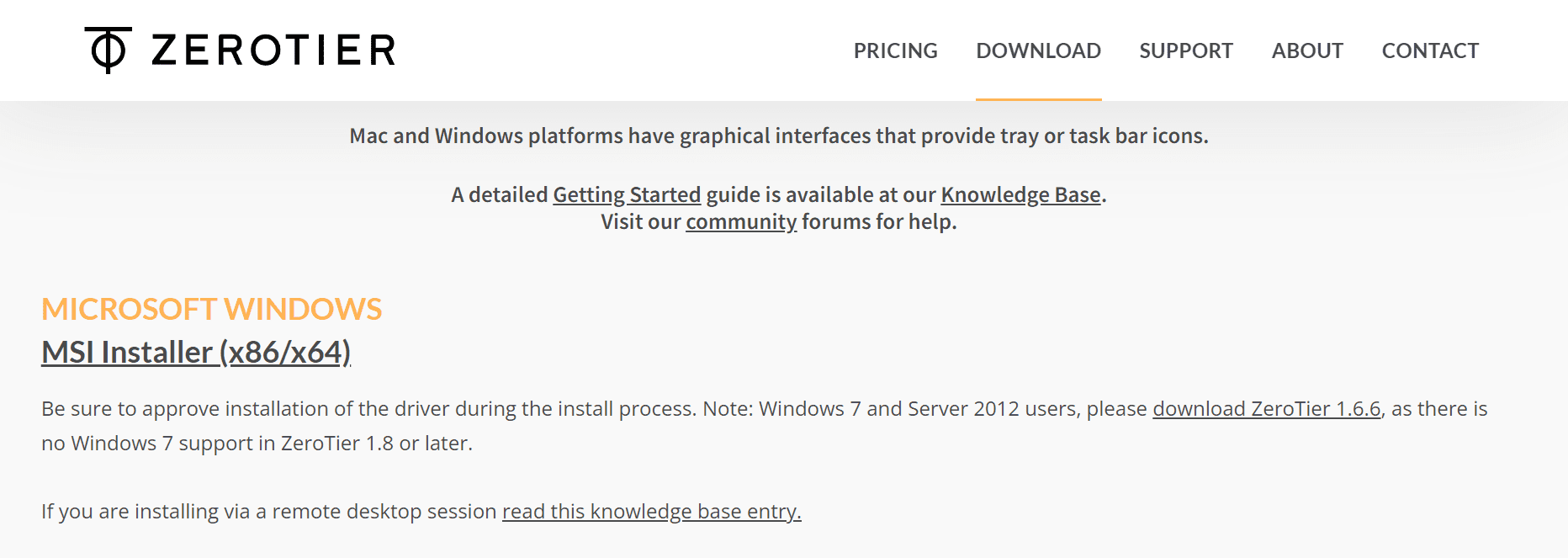
- Once the VPN is downloaded, there will be an icon appears at the bottom right of your window:
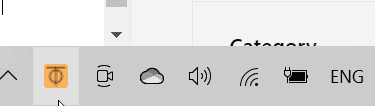
- Right click the icon and click on Open Control Panel and the following screen appear:
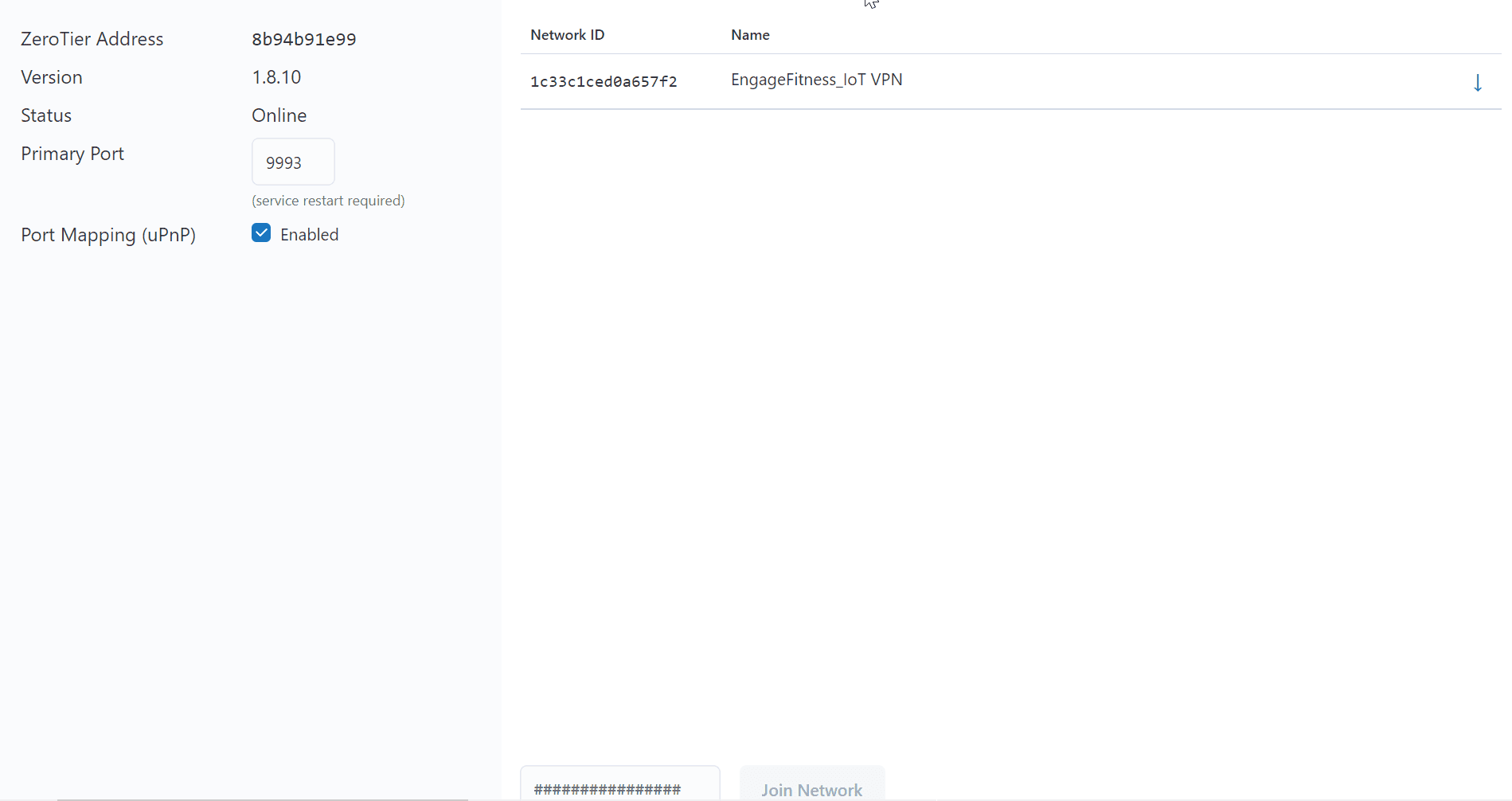
- Enter Network ID (at the bottom of the screen) --> 1c33c1ced0a657f2 then click on Join Network.
- Once these step are completed, please raise a ticket in https://support.iot.torchminds.com/ to request for VPN access.
** Please inform in the request if the devices are laptop or Mobile
- Torchminds Support team will grant the approval for VPN access.
VPN (Zero tier) Installation on Windows
Table of contents
Was this article helpful?
