- Go to https://www.star4live.com/login
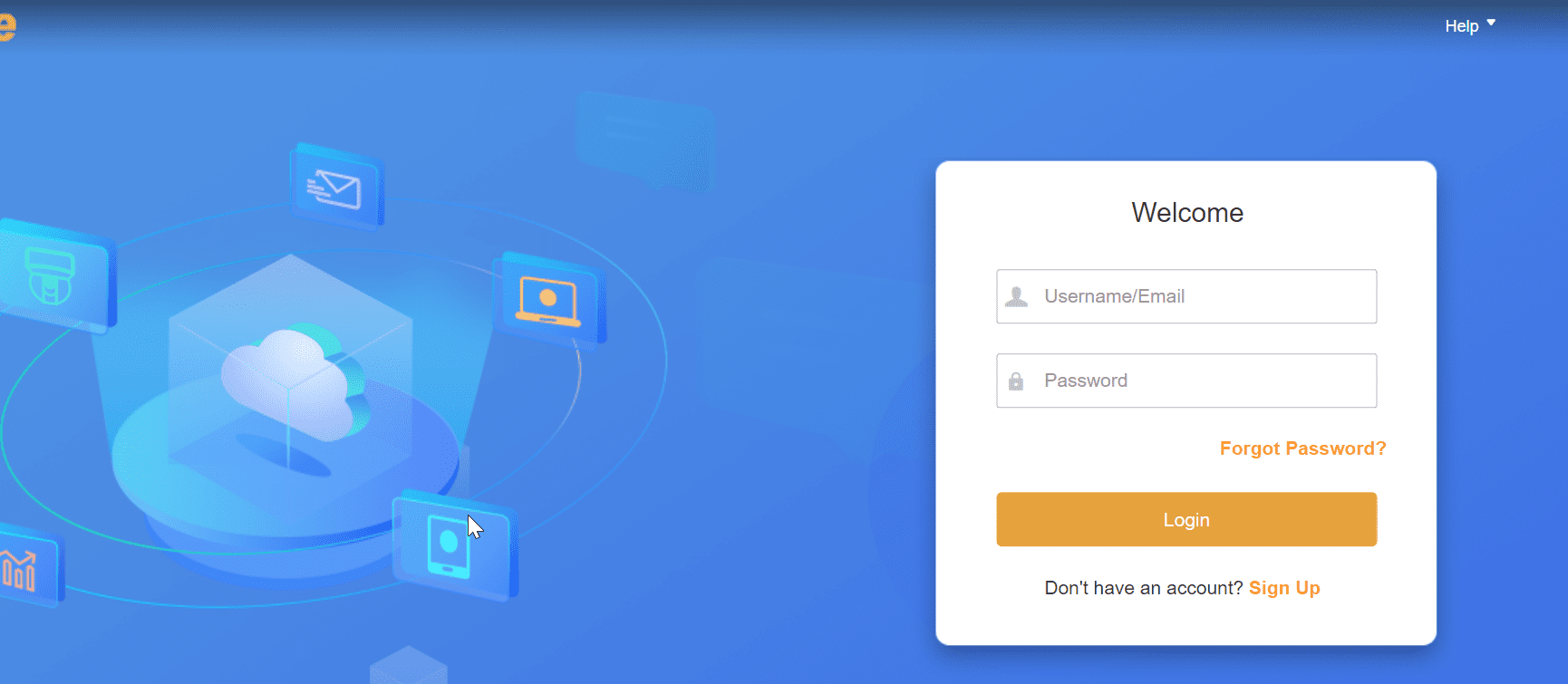
- Enter User Name and Password, then press enter/ Login button.
- The following screen appear, and click on the access buton as highlighted below:
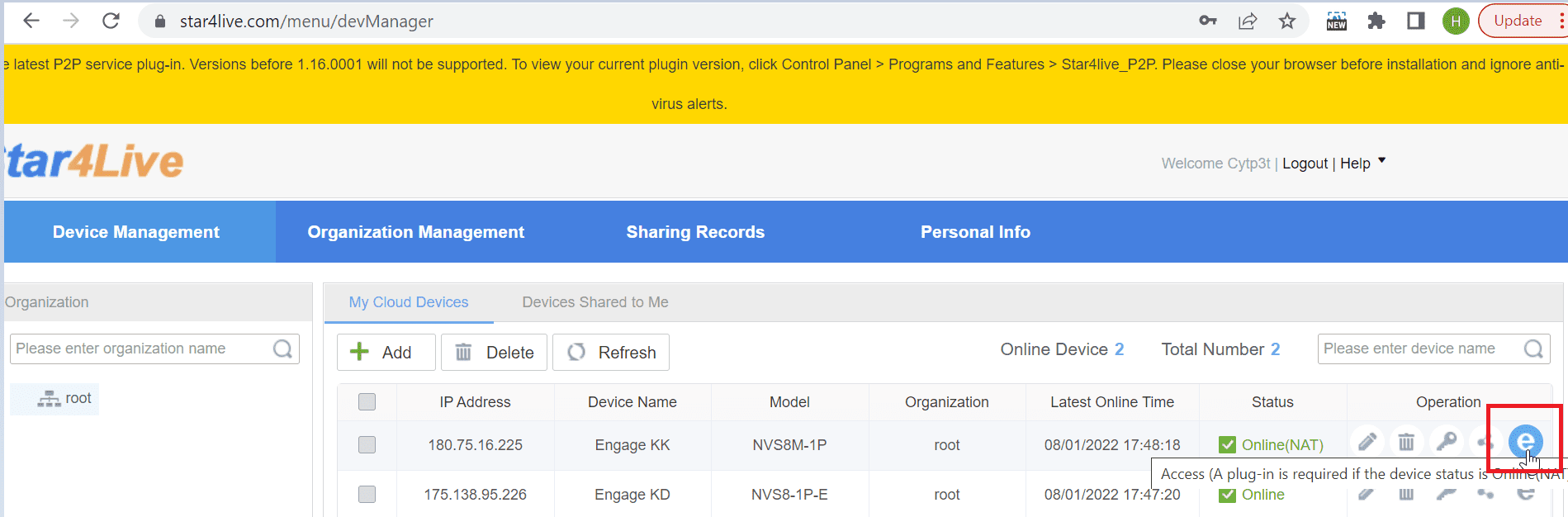
- Click on Playback tab.
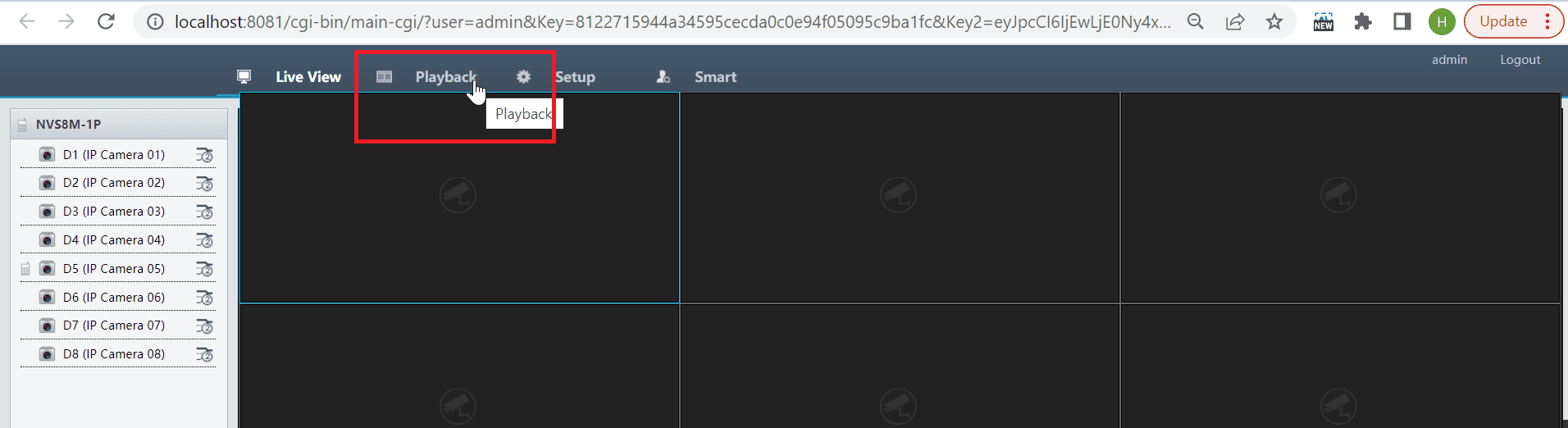
Kindly install latest plugin if there is any message regarding plugin installation at top bar.
- Select the Camera to be played back.
Selected Camera will turn into blue as per screen shot.
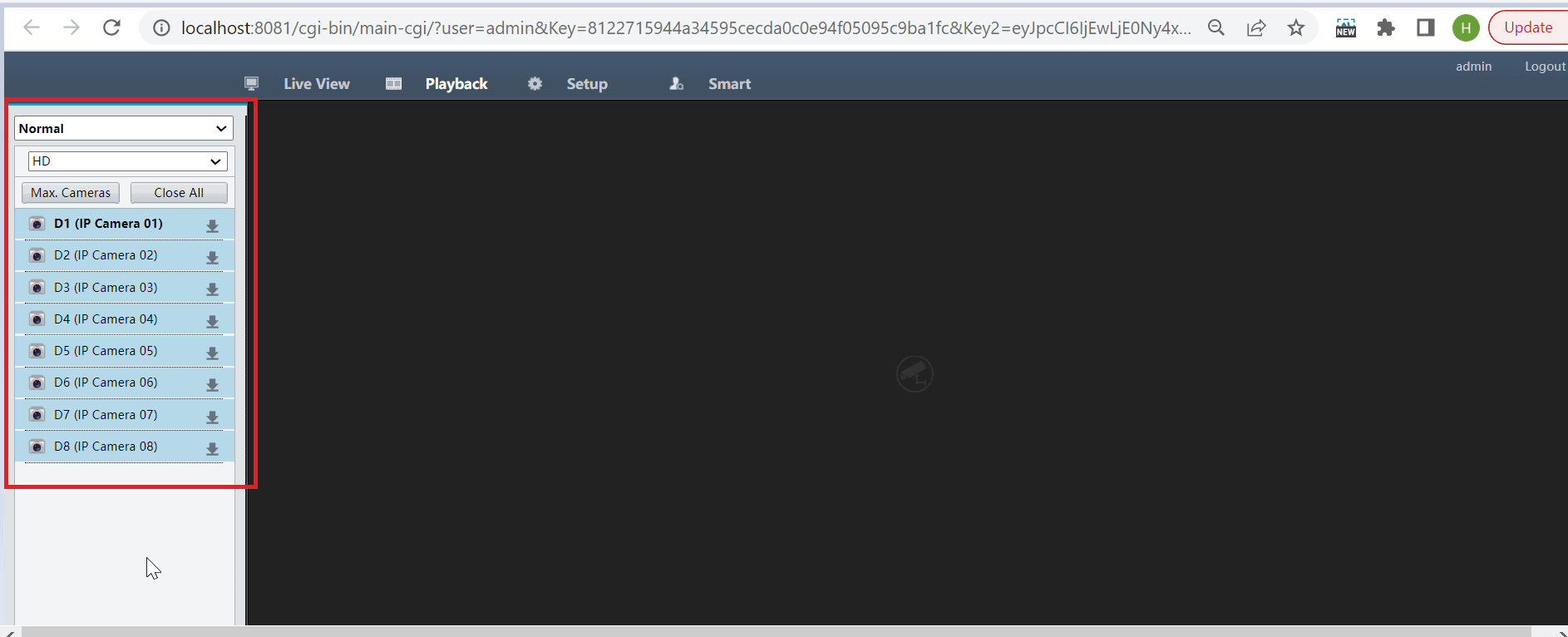
- Click on Play button.
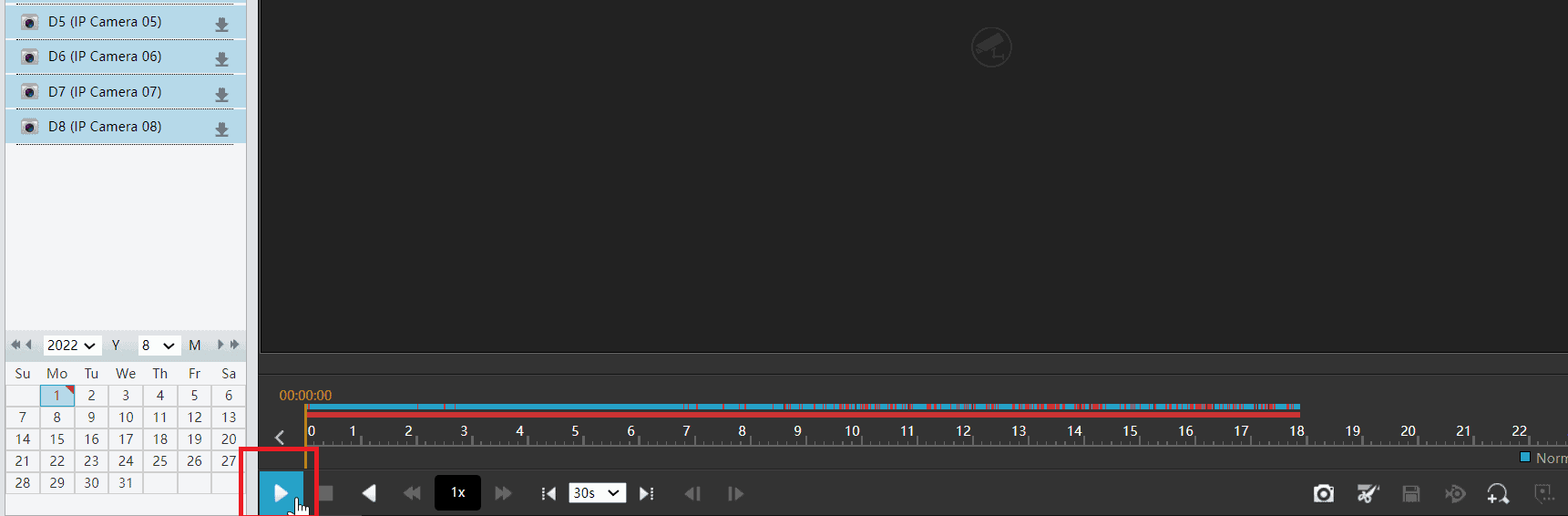
- All the CCTV cameras screen displayed.
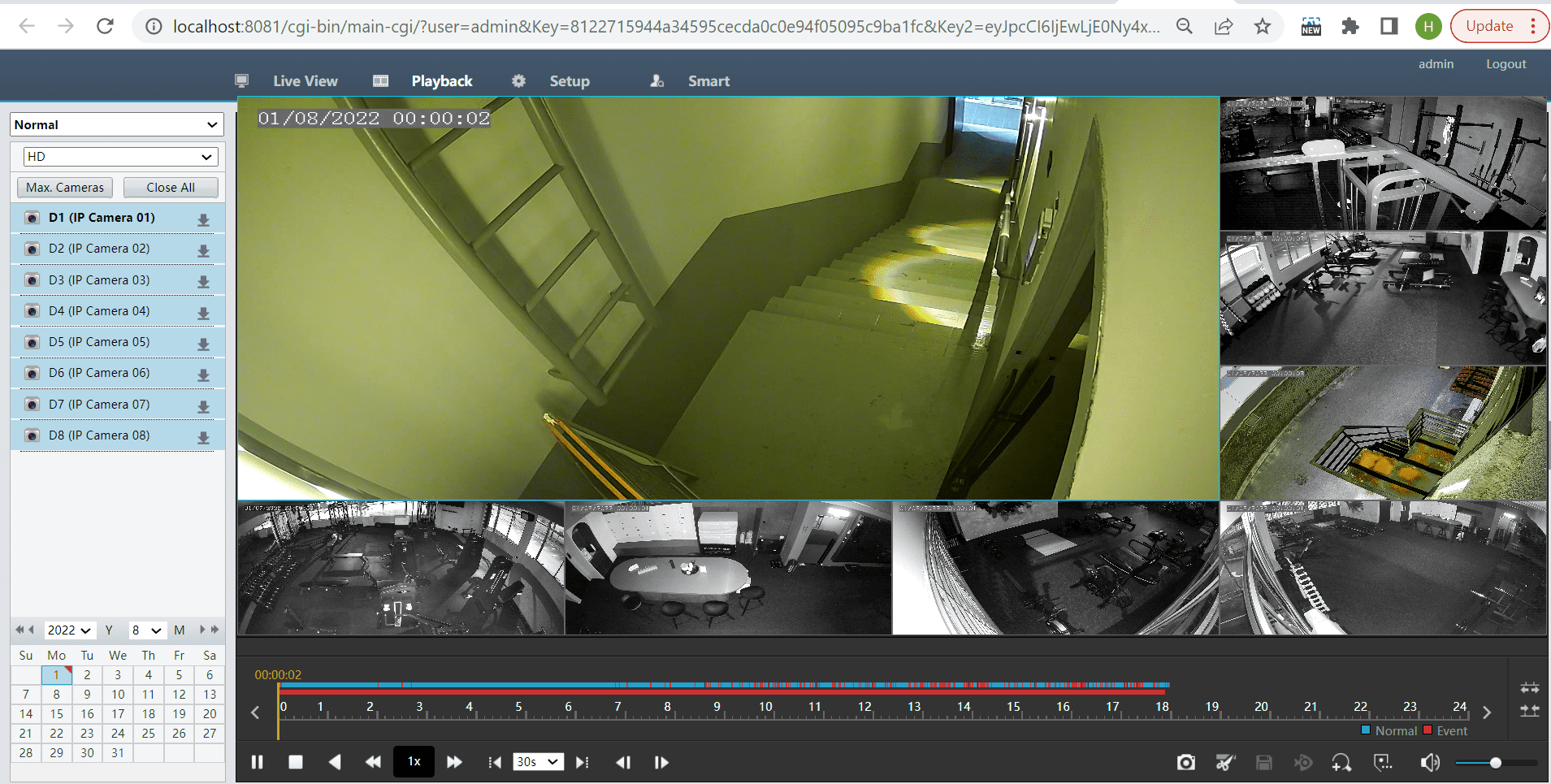
You may adjust the bottom left Calendar to select specific date and time.
View CCTV Playback
Table of contents
Was this article helpful?
