- Go to Google Play Store (Android Phone) or App Store (IOS Phone) and search for Zero Tier.
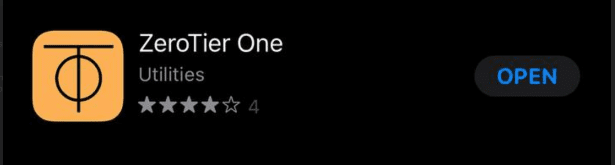
- Install the app and it will appear on your home screen.
- Open the app:
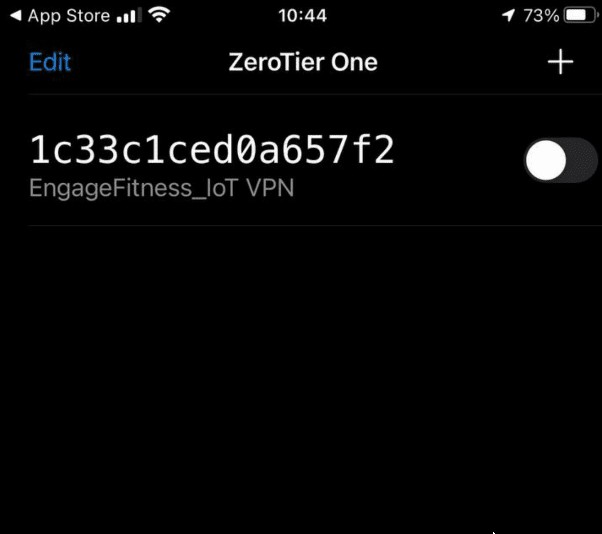
- Click on the "+" button on the top right to add the VPN Network and the following screen appears.
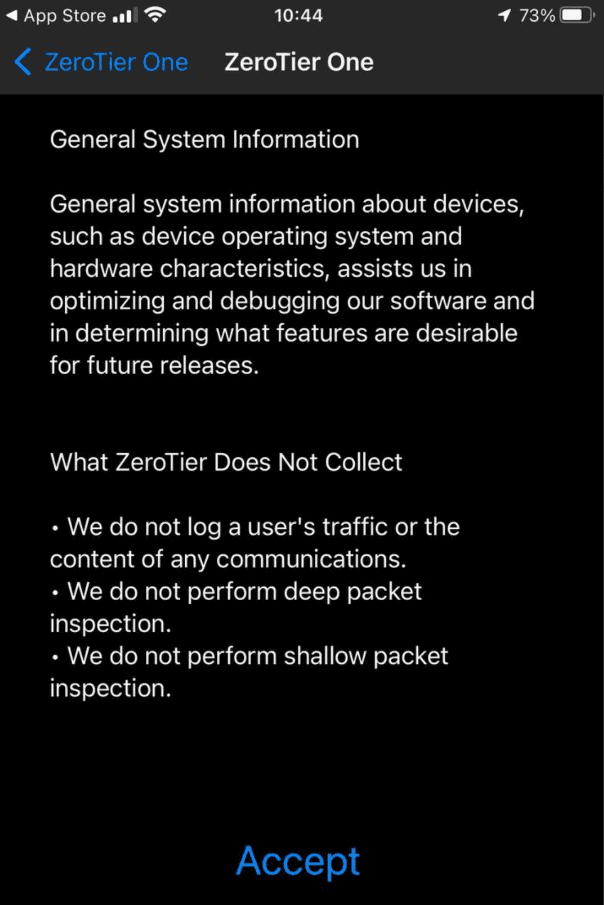
- Accpet the Terms and Condition and the following screen appears.
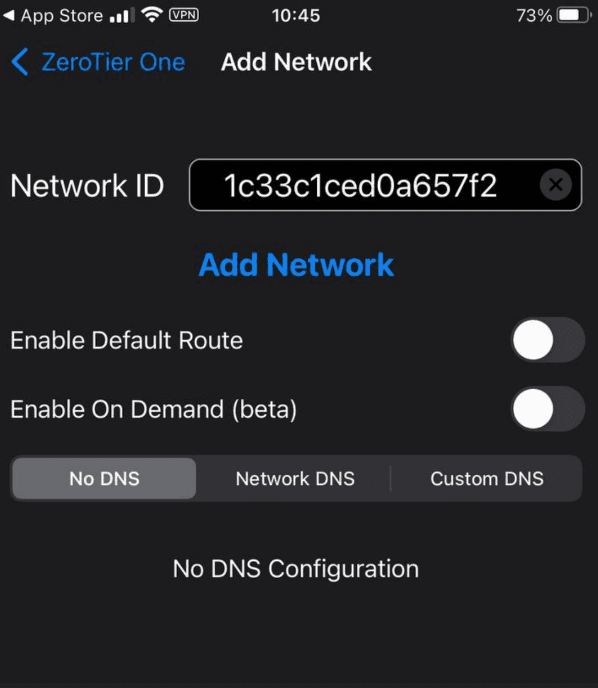
- Enter Network ID --> 1c33c1ced0a657f2 then click on Add Network.
- Once these step are completed, please raise a ticket in https://support.iot.torchminds.com/ to request for VPN access.
** Please inform in the request if the devices are laptop or Mobile
- Torchminds Support team will grant the approval for VPN access.
VPN (Zero Tier) Installation on Mobile
Table of contents
Was this article helpful?
